Recap of Episode 3 of WordPress Plugin Startup Show: 30 June 2020
Guess, who is snoring in the background!
![WordPress Plugin Roadmap and development planning [Episode 3]](https://sabrinazeidan.com/wp-content/uploads/2020/07/IMG_20191031_151832-768x1024.jpg)
In the previous episode, we were talking about collecting feedback.
Homework first:
Nathan’s task was to file Customer avatars for AB Split Test (that’s what I did before for SpeedGuard).
* AB Split Test is a WordPress plugin to improve your website conversions automatically.
We used the same template, trying to describe a person by answering the following questions:
- Their name
- Their position
- What do they do on a daily basis
- What is their technical level
- How they possibly might find out about the product
- What question they have that product can answer
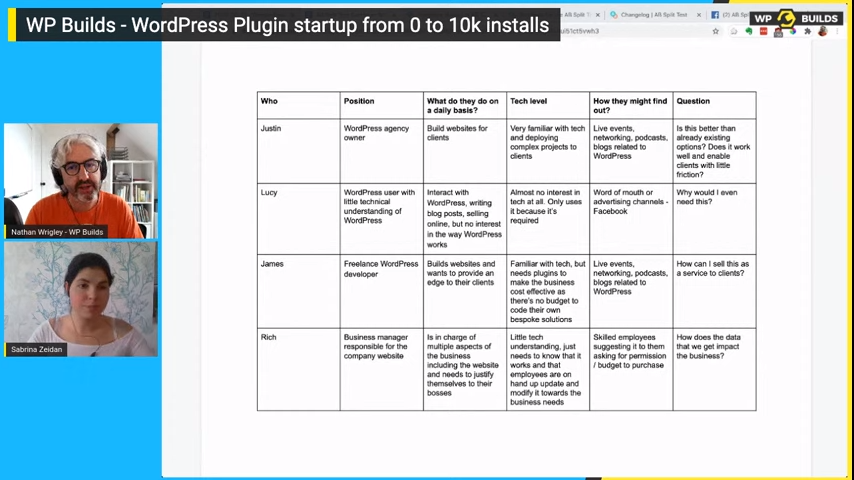
Nathan thinks that James (freelance WordPress developer) and Justin (WordPress agency owner) are the most promising segments. Understanding their problems will help to find out how to work on the solution better, and also which marketing channels to use, what language to communicate, how to highlight the features that are important to the specific customer segment (that might be not that important to another).
My homework for today for my plugin was to figure out the types of the feedback I need now, and how to process it.
* SpeedGuard is a WordPress plugin to keep an eye on your site speed, in background.
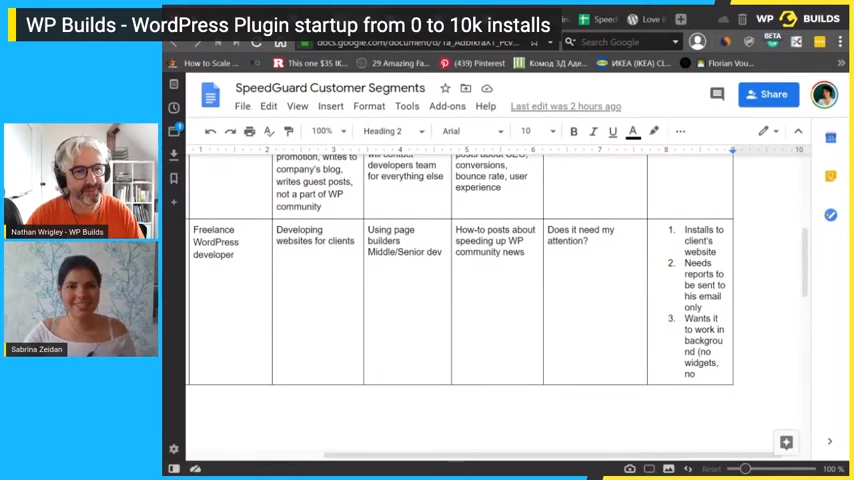
Feedback for testimonials as a social proof
Currently, I have a widget in SpeedGuard sidebar asking for a review, and that’s how I got 8 reviews in the Repo (I can use them for the landing page, which coming soon).
Reviews there not only show what people think of your product to those who haven’t tried it yet, but also help with WordPress repository rankings. Here is a post from Freemius on how to increase the number of reviews.
* Last time Nathan made a good point about improving onboarding: offer some kind of course/training/educational material to customers say, for the first 7 days and ask for the review after it. They are doing this for AB Split Test: they had a large article about benefits that one can get from using the plugin split in a few pieces for that.
I’ve subscribed recently to Rob Lading Page Love and there are few points from there about the testimonials that I find useful:
- showcase testimonials from a similar demographic as your potential customer
- don’t add, update(3-4 good testimonials are better than 20 average)
- include the name, position, name of the company
Cameron Jones (who is a founder of Mongoose Page Plugin with 30K+ active installs) also advised to ask people to leave a testimonial on some platform like Twitter or Trustpilot and then embed the review, so that way there is no question about legitimacy.
So, I’m thinking, if I want to receive a specific kind of feedback for testimonials, I should ask the right questions! Something like this:
- How do you use it/What problem you’re aiming to resolve?
- Why?
- How does it work for you?
- Your name, position and name of the company
- and ask people to tweet it!
That’s what I will probably do for SpeedGuard PRO.
By the way! I bought a domain name for SpeedGuard PRO yesterday, so it’s like a promise now! 🥳
Feedback for bug fix
I added the first issue to SpeedGuard public repo on GitHub!
Feedback to specify usage scenarios and customer persona for better product-market fit
I’ve updated on of the usage scenarios according to the feedback that I received. One of my customer personas, James is a WordPress developer who installs plugin not on his own website, but on his client website. So he wants reports to come to his email address instead of his clients’. Also he doesn’t want any additional activity from the plugin in the admin (no dashboard or admin bar widget, no notifications).
Feedback for new features and development plan
>>>
The topic of this episode: Making a product development plan
At this point, we have Lean Canvas, Customer avatars, usage scenarios, and even some real-life feedback. To develop our product we need a plan! No need to tell, why it’s essential to have it.
We also need a convenient tool for planning
I’m using these Decision WorkSheet and Plugin Roadmap by Jonathan Wold quite often (also, check out his project https://growinwp.com).
So I used it for planning SpeedGuard too. I find it really convenient, that it’s just 1-3 releases you’re supposed to plan as things change frequently. Also, I like the approach of having a goal for a release, and also having metrics predefined to measure if that goal was reached.
But! I’ve encounter a problem though.
The last timeI have it updated was in April!
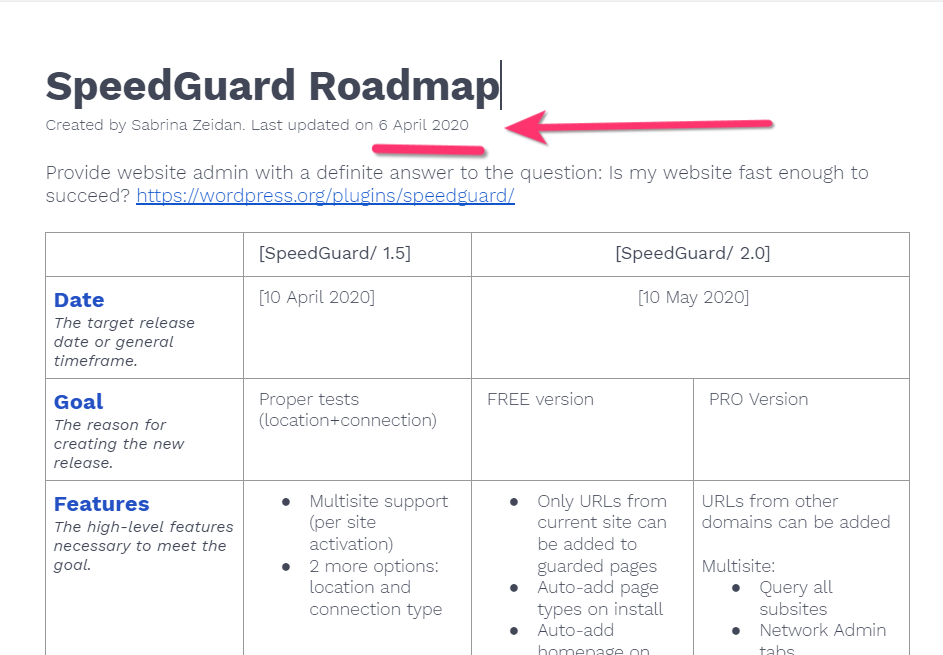
Since then lots of things changed (I added location and connection settings to test site speed, then I had to switch from WebPageTest to PageSpeedInsights, received some feedback that changes what I was thinking before etc), but it never got updated accordingly.
But what’s more important, we need the revision of the plan to be scheduled!
That’s definitely what was a missing part for me.
So my task for the next episode (Tuesday, July 7) is:
- Update the SpeedGuard Roadmap
- Set up a schedule to keep it updated (even if there were no releases)
- Write down the process of feedback collection and planning. When I get any new feedback, I:
- Testimonials for promotion go here:
- Bugs go here:
- Feature ideas go here:
- Updates to user scenarios go here:
Nathans’s task is: to set up the ways of collecting-processing-applying feedback for AB Split Test.
Next week we’ll be talking about making a Documentation for the plugin!
Join us on this journey!
We are going go live in WP Builds Facebook group starting every Tuesday at 2 PM UK time. It’s a private group, so you need to join it first. After this, you’ll be able to watch us live and participate in a live conversation. If you happen to not have a Facebook account you can watch live here but you won’t be notified when we’re going live and won’t be able to participate in the conversation, unfortunately.
P.S. Not about WordPress, startups and plugins exactly, but…
I work on my own, and I don’t share a lot of my daily work with anyone (actually, don’t share at all). Most of my planning is done on the walls and pieces of paper.

So once I did what I’ve planned I just take it off the board or wipe it out to put on new tasks. I don’t keep any track of what I’ve planned for some period vs what I’ve actually managed to accomplish. It’s always about looking forward and planning the next steps.
So I never know actually if I did something valuable at all.
When you have a friend with whom you can share updates once in a month or so it may help to keep track of your deeds and acknowledge that you’re moving towards your goals!
Nathan called it an accountability partner (I didn’t know this term). I’m so happy about the show and having Nathan as an accountability partner!
If I feel sad sometime in September and it seems to me that I’m not moving anywhere, I’ll be able to take a look at this post or re-watch this episode. And perhaps, I will think “Oh, just 2 months ago I was planning so and so and now I have it done actually!”
If you feel the same way sometimes too, check out this podcast episode “You are NOT a failure” by Lee Jackson. Cheers!

Leave a Reply