
SABRINA ZEIDAN
WordPress Performance Engineer
#multisite
Is WordPress Multisite a good fit for your project?
Are you going to build something awesome with WordPress Multisite but not sure whether it fits your project best?
Tell me about its goals and structure and I’ll help you define whether WordPress Multisite is a good solution for your specific case.
Please, book a call via my Expert page on Clarity, I use this service for calls.
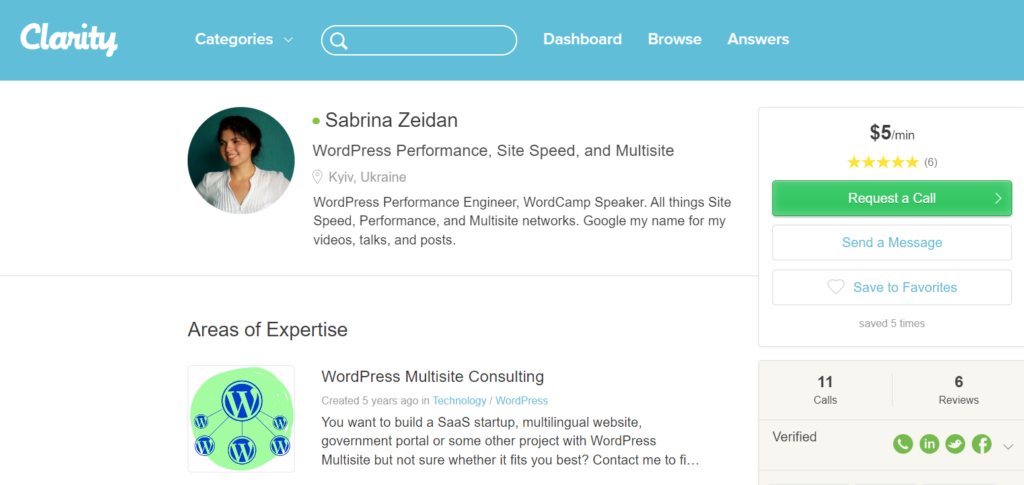
If you are already running WordPress Multisite and need to:
- configure the network
- set up domain mapping for top level domains
- set up defaults for creating new blogs
- bulk add new sites to the network
- get aggregated content across all websites
- add a network navigation menu
- customize plugins for network usage
- make something synchronize across network
- set up CRON jobs for the network
- do something else for your WordPress Multisite:)
Contact me — and let’s make it work!
SOME REAL-LIFE EXAMPLES:
-
How to build a lean SaaS startup with WordPress Multisite [WordCamp Europe 2019]
Read more >>>: How to build a lean SaaS startup with WordPress Multisite [WordCamp Europe 2019]What comes to your mind when you think about requirements for a successful SaaS app? It’s easy to build, it’s flexible, it’s scalable, right? But even more important is it’s lean, which means it is continually being improved according to what the audience needs.
-
How we’ve built a lean SaaS App with WordPress Multisite [WordCamp Vienna 2019]
Read more >>>: How we’ve built a lean SaaS App with WordPress Multisite [WordCamp Vienna 2019]What comes to your mind when you think about technical requirements for successful SaaS company? Should it be lean and easy-to-build, but ready for continuous improvement? Should it have wide opportunities for customization but still be reliable and stay under the control?
-
How to build a Lean SaaS app with WordPress Multisite [WordPress Kyiv Meetup 2018]
Read more >>>: How to build a Lean SaaS app with WordPress Multisite [WordPress Kyiv Meetup 2018]Why SaaS model? Why Lean Startup methodology? Why WordPress Multisite? 5 examples of SaaS businesses built on top of WordPress Multisite. Different niches, different pricing models, different customers, but the same choice.
-
How to build SaaS app with WordPress Multisite [WordCamp Brighton 2018]
Read more >>>: How to build SaaS app with WordPress Multisite [WordCamp Brighton 2018]What comes to your mind when you think about technical requirements for a successful SaaS company? Should it be lean and easy-to-build, but ready for continuous improvement? Should it have wide opportunities for customization but still be reliable and stay under the control?
-
How to built awesome websites with WordPress: 9 examples [WordPress Zaporizhia Meetup 2018]
Read more >>>: How to built awesome websites with WordPress: 9 examples [WordPress Zaporizhia Meetup 2018]We’ll see how to create different types of websites using WordPress, including personal blog as well as multilingual SaaS startup. I’m going to show the 9 types of websites built with WordPress, and what would you need to do the same, including plugins, themes and other tools.
-
Complex projects made easy with WordPress Multisite [Wordcamp London 2018]
Read more >>>: Complex projects made easy with WordPress Multisite [Wordcamp London 2018]Let’s see whether you can make your next complex WordPress project easier with WordPress Multisite. Imagine hundreds of websites in the single instance of WordPress. Each is independent but connected together.
-
WordPress Multisite for complex projects and daily routine [WordPress Meetup Kyiv 2017]
Read more >>>: WordPress Multisite for complex projects and daily routine [WordPress Meetup Kyiv 2017]You’ve already heard about WordPress Network functionality for plenty of times but have not actually put your hand on it yet? I’ll show you how to make practical use of WordPress Multisite.
Can I use WordPress Multisite for …
-
How to build a lean SaaS startup with WordPress Multisite [WordCamp Europe 2019]
What comes to your mind when you think about requirements for a successful SaaS app? It’s easy to build, it’s flexible, it’s scalable, right? But even more important is it’s lean, which means it is continually being improved according to what the audience needs.
-
How we’ve built a lean SaaS App with WordPress Multisite [WordCamp Vienna 2019]
What comes to your mind when you think about technical requirements for successful SaaS company? Should it be lean and easy-to-build, but ready for continuous improvement? Should it have wide opportunities for customization but still be reliable and stay under the control?
-
How to build a Lean SaaS app with WordPress Multisite [WordPress Kyiv Meetup 2018]
Why SaaS model? Why Lean Startup methodology? Why WordPress Multisite? 5 examples of SaaS businesses built on top of WordPress Multisite. Different niches, different pricing models, different customers, but the same choice.
-
WordPress Multisite Menu: create, display, and customize
Let’s see how to make a customisable shared menu to work across all websites of the Multisite network. Case #1: Display WordPress Multisite global menu from the main site on sub-sites Note!
-
How to build SaaS app with WordPress Multisite [WordCamp Brighton 2018]
What comes to your mind when you think about technical requirements for a successful SaaS company? Should it be lean and easy-to-build, but ready for continuous improvement? Should it have wide opportunities for customization but still be reliable and stay under the control?
-
How to built awesome websites with WordPress: 9 examples [WordPress Zaporizhia Meetup 2018]
We’ll see how to create different types of websites using WordPress, including personal blog as well as multilingual SaaS startup. I’m going to show the 9 types of websites built with WordPress, and what would you need to do the same, including plugins, themes and other tools.
-
Complex projects made easy with WordPress Multisite [Wordcamp London 2018]
Let’s see whether you can make your next complex WordPress project easier with WordPress Multisite. Imagine hundreds of websites in the single instance of WordPress. Each is independent but connected together.
-
WordPress Multisite for complex projects and daily routine [WordPress Meetup Kyiv 2017]
You’ve already heard about WordPress Network functionality for plenty of times but have not actually put your hand on it yet? I’ll show you how to make practical use of WordPress Multisite.
-
How to schedule bulk cron jobs in Linux? Easy peasy
Login as root user through SSH (I prefer putty) To view crontab entries execute the following command: crontab -l To edit crontab directly you can use: crontab -e But for bulk editing it’s not really convenient, right?
-
WordPress Multisite Cron for high-loaded networks
As you remember, WordPress in-built CRON doesn’t work the same way as classical CRON does. Instead of being triggered on a specified time, it fires only when someone visits the website.
-
WordPress CRON Job setup tutorial for CPanel
If you have bumped into that nasty Missed Schedule issue on your website ->>> you might want to check this post first. What is wp-cron.php? To answer this question we should understand what CRON itself is.
WordPress Multisite Coding Stuff:
-
WordPress Multisite Menu: create, display, and customize
Read more >>>: WordPress Multisite Menu: create, display, and customizeLet’s see how to make a customisable shared menu to work across all websites of the Multisite network. Case #1: Display WordPress Multisite global menu from the main site on sub-sites Note!
-
How to schedule bulk cron jobs in Linux? Easy peasy
Read more >>>: How to schedule bulk cron jobs in Linux? Easy peasyLogin as root user through SSH (I prefer putty) To view crontab entries execute the following command: crontab -l To edit crontab directly you can use: crontab -e But for bulk editing it’s not really convenient, right?
-
WordPress Multisite Cron for high-loaded networks
Read more >>>: WordPress Multisite Cron for high-loaded networksAs you remember, WordPress in-built CRON doesn’t work the same way as classical CRON does. Instead of being triggered on a specified time, it fires only when someone visits the website.
-
WordPress CRON Job setup tutorial for CPanel
Read more >>>: WordPress CRON Job setup tutorial for CPanelIf you have bumped into that nasty Missed Schedule issue on your website ->>> you might want to check this post first. What is wp-cron.php? To answer this question we should understand what CRON itself is.
![How to build a lean SaaS startup with WordPress Multisite [WordCamp Europe 2019]](https://sabrinazeidan.com/wp-content/uploads/2019/10/48295422527_8c5c645566_o-scaled-1.jpg)
![How we’ve built a lean SaaS App with WordPress Multisite [WordCamp Vienna 2019]](https://sabrinazeidan.com/wp-content/uploads/2019/05/20190427_143331-e1557124490154.jpg)
![How to build a Lean SaaS app with WordPress Multisite [WordPress Kyiv Meetup 2018]](https://sabrinazeidan.com/wp-content/uploads/2019/03/YtL-zfKggu4WoTFKNkX3-g9-S-vHNrBOCEZmwc1VWgqupPOIZEWDy48tKimftafl3s4WZ0_PLTQ6A67SExLTfjJprjKJn4snkOQIlHyX-Do.png)
![How to build SaaS app with WordPress Multisite [WordCamp Brighton 2018]](https://sabrinazeidan.com/wp-content/uploads/2018/08/DkzVXSoW4AE_jXg.jpg)
![How to built awesome websites with WordPress: 9 examples [WordPress Zaporizhia Meetup 2018]](https://sabrinazeidan.com/wp-content/uploads/2018/05/34670818_569164456788667_6736733916914253824_o-e1536578842453.jpg)
![Complex projects made easy with WordPress Multisite [Wordcamp London 2018]](https://sabrinazeidan.com/wp-content/uploads/2018/03/DavP2UvX4AAIEDU.jpg)
![WordPress Multisite for complex projects and daily routine [WordPress Meetup Kyiv 2017]](https://sabrinazeidan.com/wp-content/uploads/2017/10/meetuppic.gif)



