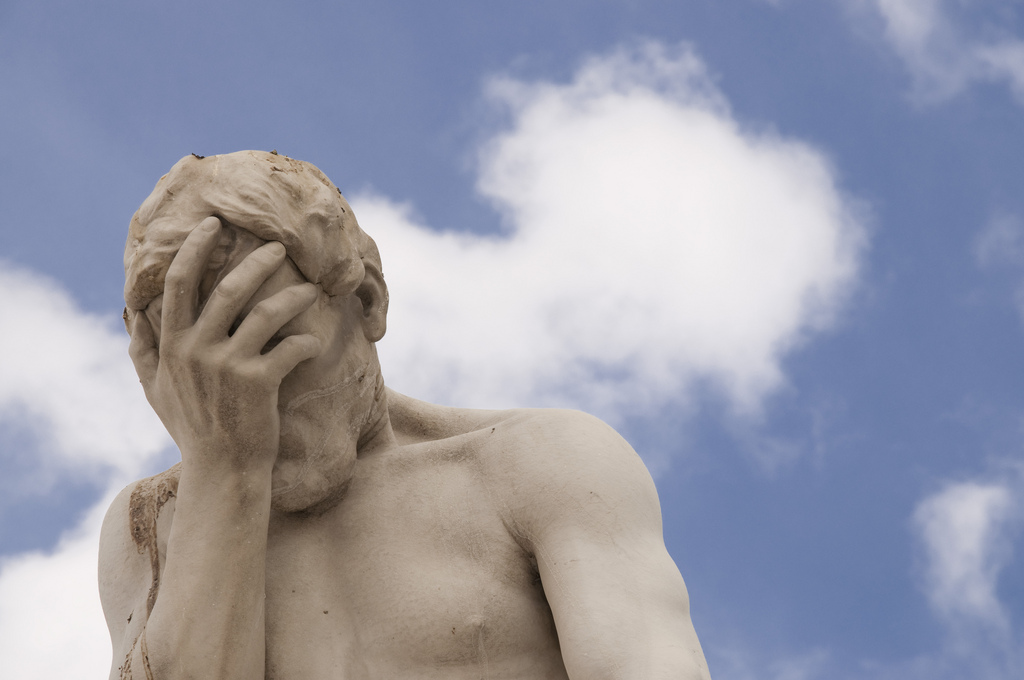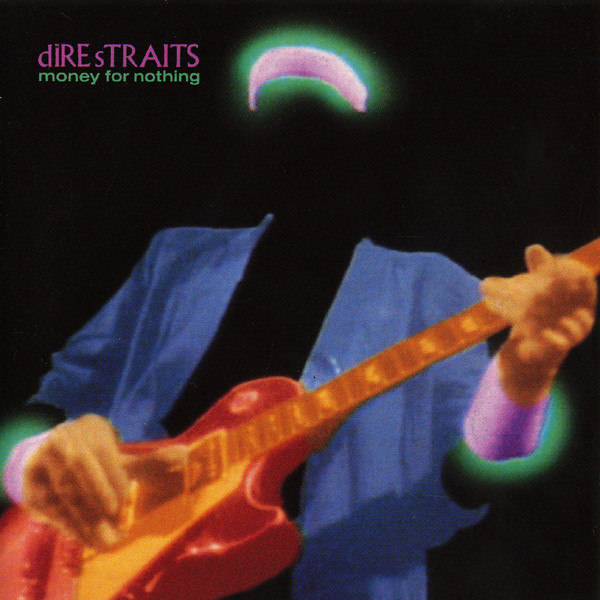SABRINA ZEIDAN
WordPress Performance Engineer
Category: Writing
-
I tested performance of 6 WordPress wishlist plugins so that you don’t have to
Read more >>>: I tested performance of 6 WordPress wishlist plugins so that you don’t have toMy client came to me with a problem that sounds all too familiar: their WooCommerce store was loading slowly, checkout was lagging, and they had a concerning number of failed orders.
-
WP REST API search with autocomplete built with Vanilla JS
Read more >>>: WP REST API search with autocomplete built with Vanilla JSThis is a short tutorial where I’d like to show you how to make a search field in your plugin or theme using WP REST API. This search field includes nice autocomplete, but doesn’t use any jQuery as one might expect.
-
Replacing jQuery with Vanilla JavaScript in my WordPress plugin
Read more >>>: Replacing jQuery with Vanilla JavaScript in my WordPress pluginInspired by Gijo’s Varghese post I devoted last weekend to replace jQuery with vanilla JavaScript in my own plugin, SpeedGuard. And I’m very happy I did. Share this post to inspire other developers to do so too!
-
SSL negotiation was slow, I tried Cloudflare SSL
Read more >>>: SSL negotiation was slow, I tried Cloudflare SSLIt’s been a long time coming. I don’t need any specific level of security here on this blog, but I want it to be fast. I tried quite a few SSL certificates over the years, here and for clients’ sites, including ZeroSSL, RapidSSL, Comodo, Symantec, Let’s Encrypt of course, and some others which names I…
-
WordPress plugin documentation as a way of getting new customers [Episode 6]
Read more >>>: WordPress plugin documentation as a way of getting new customers [Episode 6]Recap of Episode 6 of WordPress Plugin Startup Show: 21 July 2020 https://www.youtube.com/watch?v=1J2H8y0D2yE * SpeedGuard is a WordPress plugin to keep an eye on your site speed, in background. * AB Split Test is a WordPress plugin to improve your website conversions automatically.
-
Making documentation for WordPress plugin [Episode 5]
Read more >>>: Making documentation for WordPress plugin [Episode 5]Recap of Episode 5 of WordPress Plugin Startup Show: 14 July 2020 https://www.youtube.com/watch?v=zqzuO6y5I-w * SpeedGuard is a WordPress plugin to keep an eye on your site speed, in background. * AB Split Test is a WordPress plugin to improve your website conversions automatically.
-
Documentation for WordPress Plugin [Episode 4]
Read more >>>: Documentation for WordPress Plugin [Episode 4]Recap of Episode 4 of WordPress Plugin Startup Show: 7 July 2020 https://www.youtube.com/watch?v=Xvat8moXCQ0 In the previous episode, we were talking about making a roadmap for the plugin. Homework first: Nathan’s task was to make a roadmap for AB Split Test (that’s what I did before for SpeedGuard).
-
WordPress Plugin Roadmap and development planning [Episode 3]
Read more >>>: WordPress Plugin Roadmap and development planning [Episode 3]Recap of Episode 3 of WordPress Plugin Startup Show: 30 June 2020 Guess, who is snoring in the background! https://www.youtube.com/watch?v=xFqL9OzZxqc&list=PLlToxEdIxdxOWeU9Ua_vt00aWAulkCc1N&index=4&t=0s In the previous episode, we were talking about collecting feedback.
-
Feedback collection for WordPress plugin [Episode 2]
Read more >>>: Feedback collection for WordPress plugin [Episode 2]Recap of Episode 2 of WordPress Plugin Startup Show: 23 June 2020 https://www.youtube.com/watch?v=sJAbL5Lyi4k&list=PLlToxEdIxdxOWeU9Ua_vt00aWAulkCc1N&index=3&t=3058s Homework first: In the previous episode, we talking about Lean Canvas. It’s a handy tool that helps you to find product/market fit for your startup faster.
-
Lean Canvas for WordPress Plugin [Episode 1]
Read more >>>: Lean Canvas for WordPress Plugin [Episode 1]Recap of Episode 1 of WordPress Plugin Startup Show: 16 June2020 https://www.youtube.com/watch?v=cGUpLqCFmmI&list=PLlToxEdIxdxOWeU9Ua_vt00aWAulkCc1N * SpeedGuard is a WordPress plugin to keep an eye on your site speed, in background. * AB Split Test is a WordPress plugin to improve your website conversions automatically.
-
Protected: How you can improve user experience on your website by choosing the right server location
Read more >>>: Protected: How you can improve user experience on your website by choosing the right server locationThere is no excerpt because this is a protected post.
-
WordPress Multisite Menu: create, display, and customize
Read more >>>: WordPress Multisite Menu: create, display, and customizeLet’s see how to make a customisable shared menu to work across all websites of the Multisite network. Case #1: Display WordPress Multisite global menu from the main site on sub-sites Note!
-
Force CSS and JS refresh in WordPress during development
Read more >>>: Force CSS and JS refresh in WordPress during developmentSo, you are developing theme or customizing plugin and have made some changes to your custom stylesheet. You refresh your page and… nothing happens. You clear browser cache but stylesheet still not updating.
-
Bulk resize images in WordPress automatically and fast
Read more >>>: Bulk resize images in WordPress automatically and fastYou may need to bulk resize images because you decided to serve scaled images and speed up your site at last. Or your theme layout has been changed and you need images resized accordingly.
-
Serve scaled images in WordPress to speed up your site
Read more >>>: Serve scaled images in WordPress to speed up your siteThis post will help you to fix this issue for: existing imagesfor images that will be uploaded later onboth for mobile and for desktop for different pages on your website, not only for that one that you’ve tested in GTmetrix First, what does it mean?
-
Delete unused images in WordPress: attachments, media, unattached images, 404, orphaned
Read more >>>: Delete unused images in WordPress: attachments, media, unattached images, 404, orphaned!! Before anything: make sure you made a backup! Remove unused images attachments (orphaned images that are not attached to any WordPress post, page or custom post) When you delete your posts, attachments from them don’t get deleted automatically.
-
How to add Adsense to WordPress website without slowing it down?
Read more >>>: How to add Adsense to WordPress website without slowing it down?Just one Adsense block can significantly slow down your website if added incorrectly. When you’ve got a few blocks on the page the impact multiplies. From today you will have no excuses to let Adsense harm your website performance anymore.
-
How to lazy load YouTube video embeds in WordPress when nothing works
Read more >>>: How to lazy load YouTube video embeds in WordPress when nothing worksWhat happens when you embed a Youtube video on your site? An empty page with NO video: I created a new post on this website without any content (so header, footer, sidebar, all scripts, comment form etc are loaded, but post content in empty).
-
How fast should a website load in 2021 [you might be overthinking it]
Read more >>>: How fast should a website load in 2021 [you might be overthinking it]You have definitely noticed that today every webmaster, every site owner, and every SEO specialist is worried about website speed. Just go open any major publication such as Search Engine Land or Mashable and you will easily find a post about site speed, how important it is, how to make your website load faster, and…
-
How to schedule bulk cron jobs in Linux? Easy peasy
Read more >>>: How to schedule bulk cron jobs in Linux? Easy peasyLogin as root user through SSH (I prefer putty) To view crontab entries execute the following command: crontab -l To edit crontab directly you can use: crontab -e But for bulk editing it’s not really convenient, right?
-
WordPress Multisite Cron for high-loaded networks
Read more >>>: WordPress Multisite Cron for high-loaded networksAs you remember, WordPress in-built CRON doesn’t work the same way as classical CRON does. Instead of being triggered on a specified time, it fires only when someone visits the website.
-
Add new paragraph inside list item
Read more >>>: Add new paragraph inside list itemI have been building networks of websites with WordPress Multisite since 2011, and improving WordPress performance since 2018. But believe me or not I had almost no experience of using WordPress as a visual editor, actually.
-
WordPress CRON Job setup tutorial for CPanel
Read more >>>: WordPress CRON Job setup tutorial for CPanelIf you have bumped into that nasty Missed Schedule issue on your website ->>> you might want to check this post first. What is wp-cron.php? To answer this question we should understand what CRON itself is.
-
WordPress missed schedule fix in case WordPress CRON not working
Read more >>>: WordPress missed schedule fix in case WordPress CRON not workingHow to check if wp-cron is working?First, let’s make sure that wp cron is actually working on your website and if not repair it. We’ll create a new post and set it publish date in future (few minutes from now)If WP CRON works as expected the post you’ve scheduled will be published in a few…
-
WordPress the_content filter for thinking developers
Read more >>>: WordPress the_content filter for thinking developersWordPress filters are so damn convenient and make devs’ life so much easier that rather often you can see developers forgetting to turn the thinking mode on before use it. I would lie if I tell personally I had never done this mistake before and that’s another reason for this post.
-
Remove image links from WordPress content: 3 ways
Read more >>>: Remove image links from WordPress content: 3 waysBy default when you add an image to your post content it’s got framed with <a> tags and linked to the original image. In most* cases you would like to remove image links as they might harm you SEO by: influence the bounce rate as user behavior gets worse.
-
Bulk delete anything in WordPress: posts, comments, tags, revisions, and many more
Read more >>>: Bulk delete anything in WordPress: posts, comments, tags, revisions, and many moreBefore you start: Be careful and make a database backup before you start.All these functions can be fired by any hook, obviously. If you leave wp_head that I used in examples it’s fine.
-
Delete all comments in WordPress (as well as posts, custom posts and revisions)
Read more >>>: Delete all comments in WordPress (as well as posts, custom posts and revisions)These snippets will bulk delete all posts/custom posts/comments/revisions from WordPress blog totally, removing them from database. Proceed with caution. Delete all posts: https://gist.github.com/sabrina-zeidan/449c10b84b2fde7a0d0d08cd5592d297 Delete all custom posts: https://gist.github.com/sabrina-zeidan/e7cae401a1cd88d902f28d28431fbd92 *mind to change “book” to the custom post type name you want to bulk delete Delete all post revisions: https://gist.
-
Internal linking best practices for SEO: 8 tips and live example
Read more >>>: Internal linking best practices for SEO: 8 tips and live exampleNo need to explain why internal linking is one the essential part of website SEO, so let’s go straight to the matter. Internal linking best practices: clear website structure and navigation don’t put that block of links to the footer.
-
SEO results make you cry? Read this immediately!
Read more >>>: SEO results make you cry? Read this immediately!Caution: Strategic thinking needed. You’ve been warned. You are doing this and that, adding content to your website, filling alt and titles for images, working on proper inner link building and even improving server response time on your server.
-
Best website structure for SEO: tips, tools, and examples
Read more >>>: Best website structure for SEO: tips, tools, and examplesWhen you just plan your future website you start with structuring data and it’s obvious. But if you try to improve the existing project it’s a common mistake to go through checklists and 10 rules and so on instead of starting from the very beginning.
-
12 free keyword research tools tested. Should you pay for keywords at all?
Read more >>>: 12 free keyword research tools tested. Should you pay for keywords at all?There are plenty services ready to collect keywords for you for 40$-200$. None of them ideal, though personally I prefer moz.com the best. Let’s see if we can do the same without any paid services and they really get money for nothing and chicks for free 😉 Step 1.
-
How to target long tail keywords and why you would like do that?
Read more >>>: How to target long tail keywords and why you would like do that?Once you’ve collected all possible keywords you’ve got to choose the best and most perspective keywords that will drive maximum traffic to your resource. What are long tail keywords in SEO?

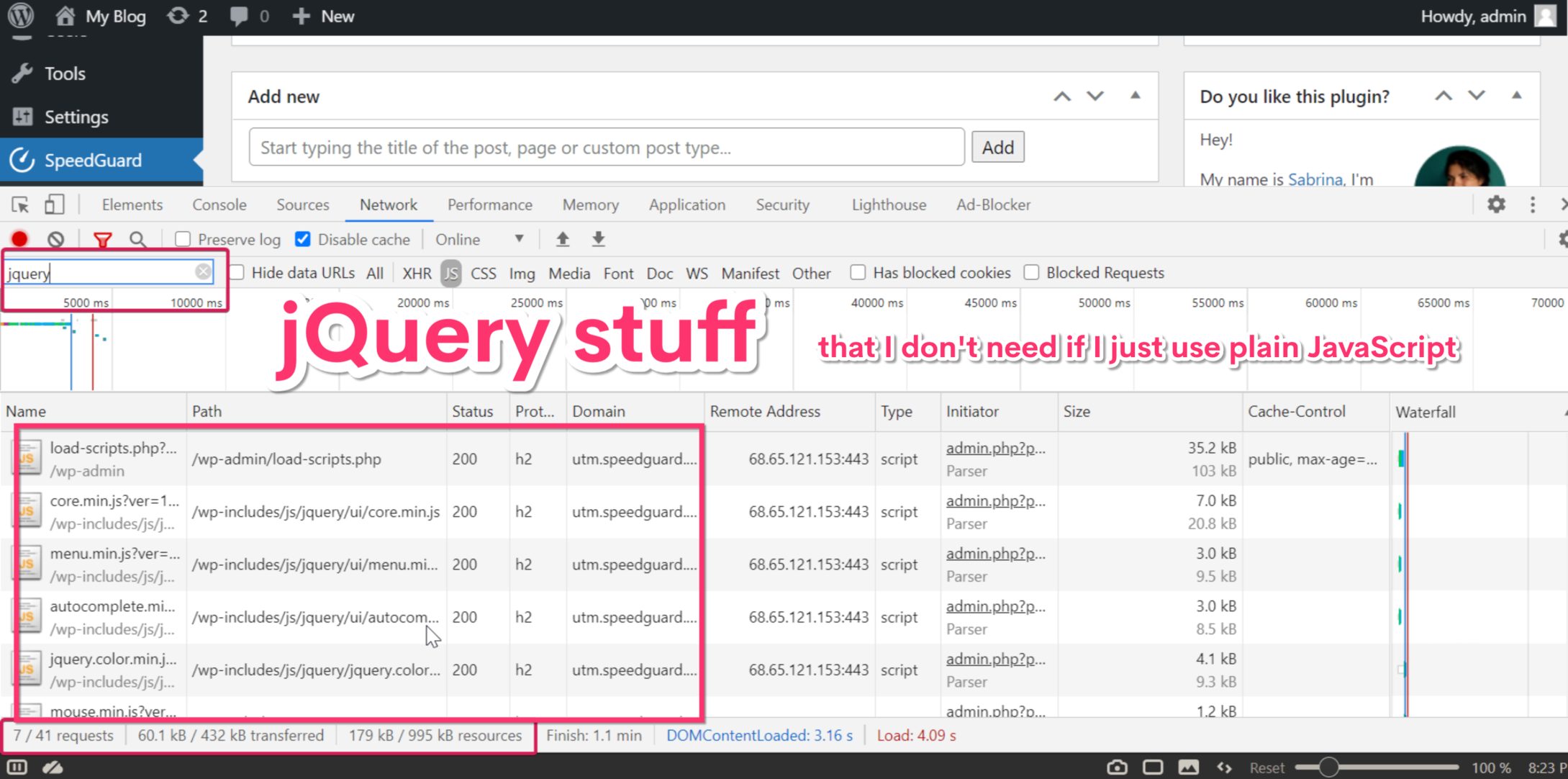
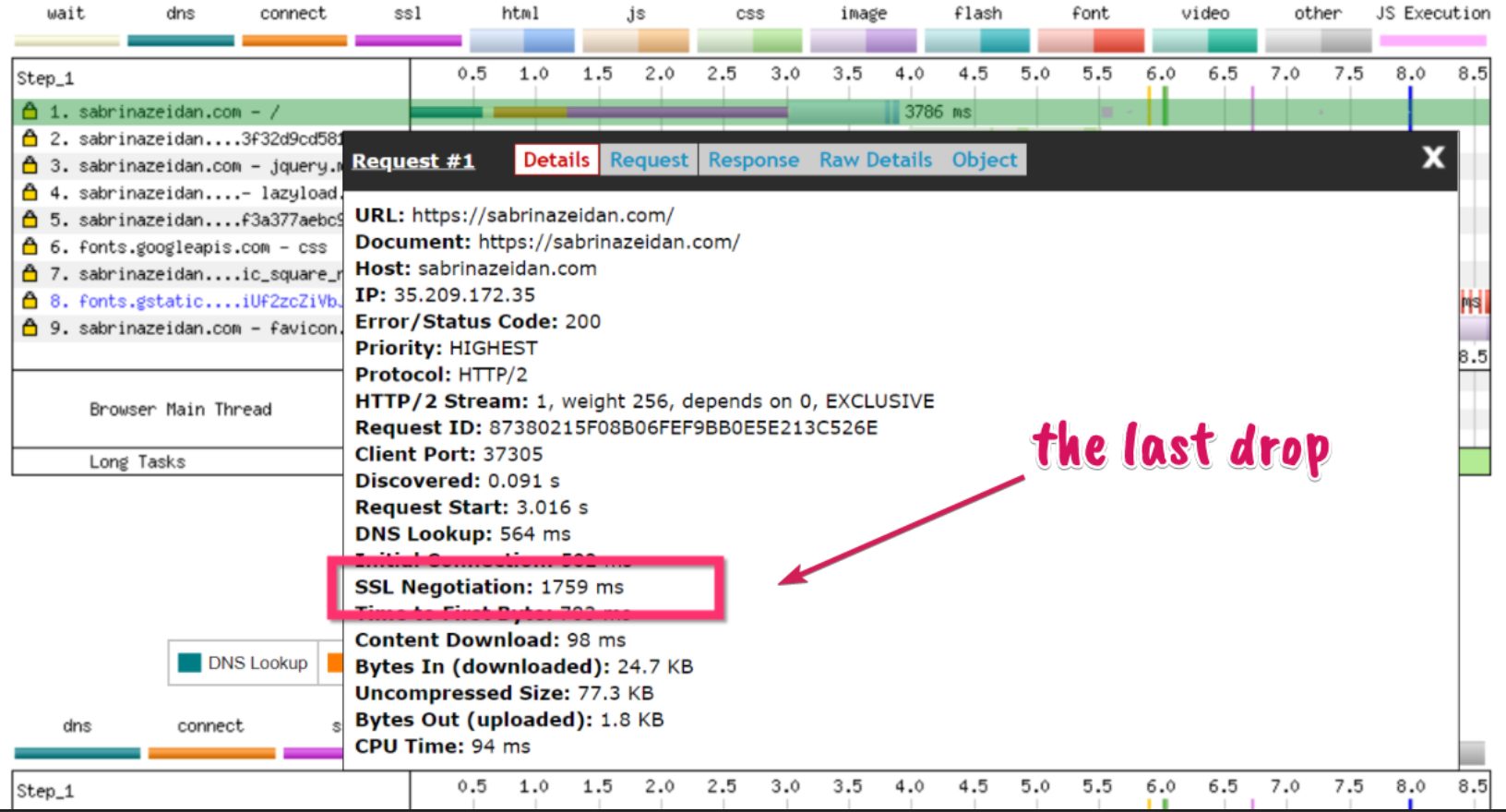

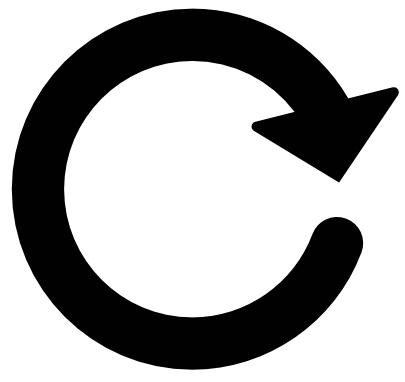
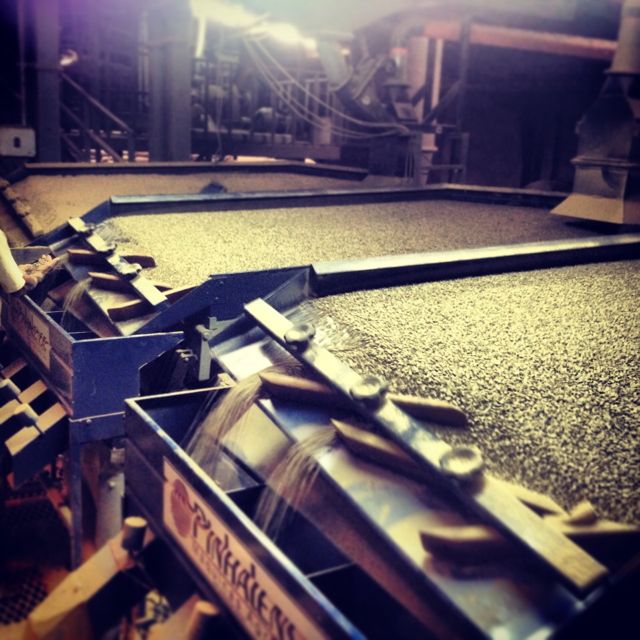
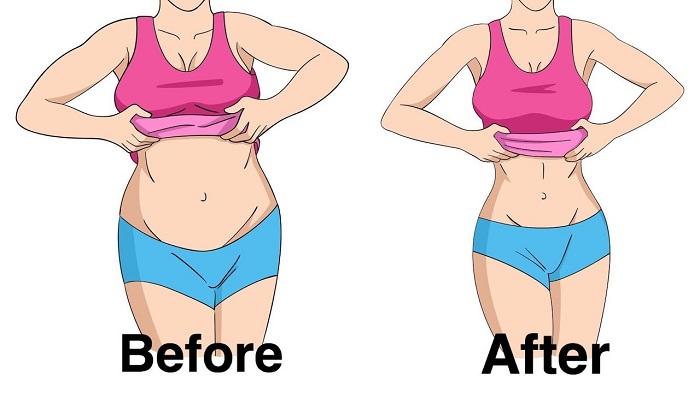



![How fast should a website load in 2021 [you might be overthinking it]](https://sabrinazeidan.com/wp-content/uploads/2017/08/0816675648-5470.jpg)